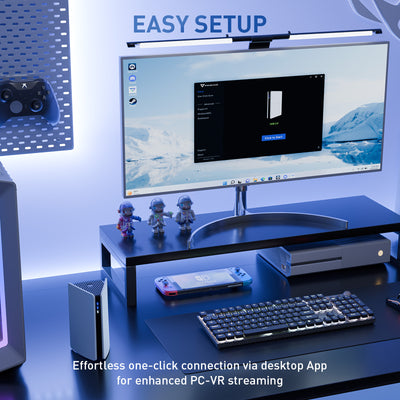BEST ROUTERS FOR STREAMING
Ultra-fast and stable connections built for the future of digital immersion. PrismXR’s networking solutions are engineered to meet the demands of high-bandwidth applications like PCVR streaming, cloud gaming, video playback, and real-time content creation. Equipped with advanced traffic management, and dedicated connection mode, our routers ensure you stay ahead of connectivity challenges in any environment. Upgrade your setup with PrismXR gaming router for streaming.
Compatibility
- Hardware: PC with Windows 10/11 (Needs to meet basic specs requirement for Streaming)
- Software: Virtual Desktop, Steamlink, Quest Air Link.
Running well with all PC games or Media, such as Beat Saber, VRChat, etc.
Advantages
- Dedicated channel enhances the stability of PC VR wireless streaming.
-Quick set up with Mobile and Desktop App
How do I use the Puppis S1 to do PC-VR Steaming
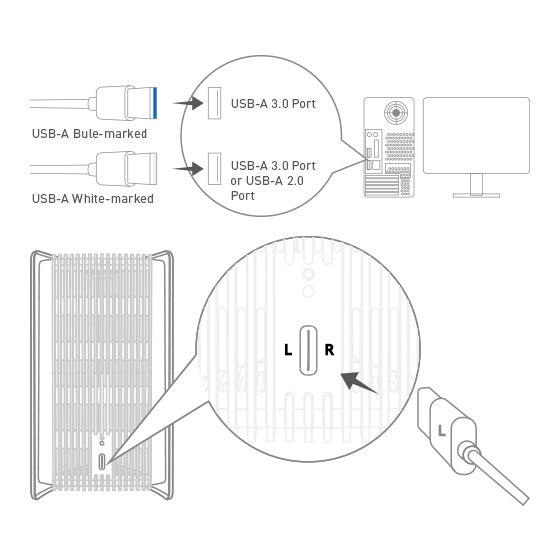
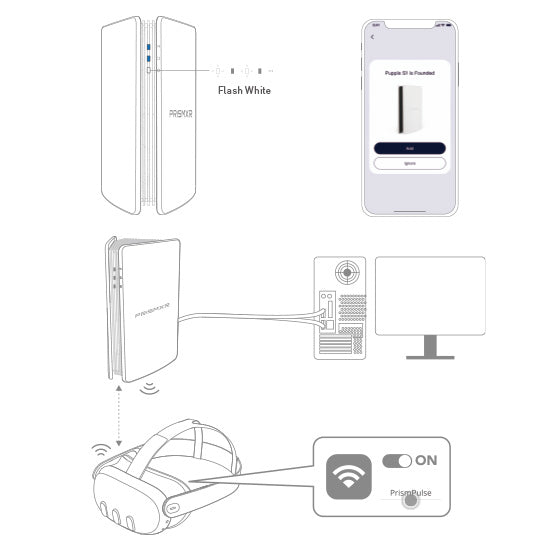
Properly Connect
1. Insert the blue-marked male USB-A into the USB-A 3.0 port on the PC, and insert the white-marked male USB-A into another USB-A 3.0 or USB-A 2.0 port on the PC.
2. Position the side of the USB-C male connector laberled "L" to the left, and the side labeled "R" to the right, then insert it into the Pupppis S1.
Connect to PrismXR App
1. Make sure your Puppis S1 is in Bluetooth connecting mode with theStatus LED indicator flashes white.
2. Open the PrismXR App, there will be a pop-up notification "Puppis S1 is Found". Select "Add" to add the Puppis S1 to the APP.
Start Streaming
1. Turn on your PC and VR headset.
2. Select "PrismPulse" in the Wi-Fi settings of your VR headset.
3. Depending on your VR headset, you can choose your preferred streaming method, such as Virtual Desktop(recommended), QueestLink, Pico Streaming Assistant, etc.
More Support will be find in Support Center
Frequently Asked Questions
1. What do pro gamers use for WiFi?
Pro gamers typically use WiFi 6 or wired Ethernet connections for the fastest and most stable gameplay experience. They prefer routers that deliver low latency, high bandwidth, and strong signal reliability, especially for real-time competitive games. Many also use dedicated gaming router like PrismXR Puppis S1, which is optimized specifically for PC VR streaming and Quest 3 wireless gameplay. It delivers next-gen wireless performance without compromising speed or stability.
2. What earbuds are compatible with iPhone?
The best router for gaming is one that supports WiFi 6 (802.11ax), features dual or tri-band channels, and includes Quality of Service (QoS) settings to prioritize gaming traffic. You also want low ping, fast speeds, and strong coverage.
PrismXR Puppis S1 ticks all these boxes. It’s engineered for high-performance streaming, especially in XR environments, making it ideal for serious gamers who want ultra-smooth, lag-free wireless gameplay.
3.What router is best for gaming?
One of the best router for streaming, particularly for wireless VR streaming and low-latency gameplay, is PrismXR Puppis S1. It’s specifically designed for PC to Quest 3 wireless streaming, delivering up to 3,000 Mbps speed with ultra-low latency and stable 5GHz signal transmission. Whether you’re streaming, gaming, or doing both at once, Puppis S1 offers pro-level performance tailored for immersive and uninterrupted gameplay.