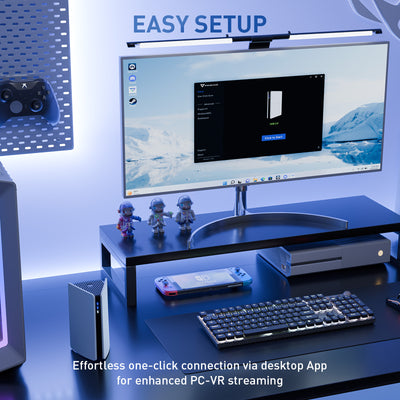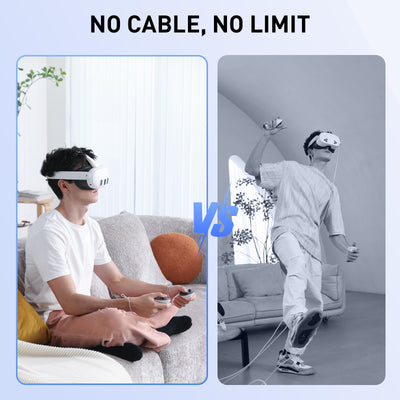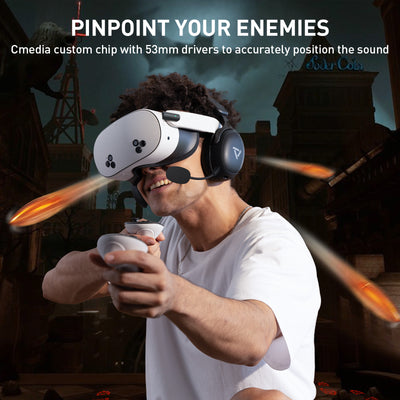Meta Quest 2/Pro Accessories
Maximize your experience Meta Quest2/Pro by continuously optimizing it. In addition to the router, which simplifies the connection process, the wearable power pak ensures that low battery life does not hinder your experience. The low-latency wireless earbuds allow for any time and anywhere enjoyment of VR streaming.


Puppis S1 AX3000 Specialized Router for PC-VR Streaming
Dedicated Connection by PrismPulse Mode: Puppis S1's uniquely crafted software, propelled by a powerful 1.3GHz Dual-core chipset, bridges your PC and VR headsets such as Quest 2 and Quest Pro...
$79.99
Vega T1 Low Latency Wireless Earbuds
VegaBlast Tech Enhances Your Sound: Vega T1 combines PU+bionic fiber layers, high-purity copper coils, and rare earth magnets for deep bass and expansive sound. PrismXR’s audio tuning delivers clear, high-fidelity...
$69.99
$59.99
Carina W1 Wearable Power Pak
Dual-Worn Design Revolution: Carina W1’s innovative design allows wearing as a waist belt or cross-body strap. Made with food-safe TPU and adjustable elastic, it offers comfort and a secure fit,...
$59.99
Puppis S1 Lite AX1500 Specialized Router for PC-VR Streaming
High-Speed Cable-Free Streaming: Equipped with Wi-Fi 6 dual-band wireless, the cost-effective Puppis S1 Lite delivers a total network speed of up to 1500 Mbps — 1200 Mbps on the 5GHz...
$49.99
Vega Q1 Gaming Headset
Cmedia Custom Chip for Precision Sound Detection - Harness the power of the Cmedia gaming sound card chip to amplify gunfire and footsteps, enabling you to pinpoint enemy locations and...
$59.99
FAQ about Meta Quest 2/Pro Accessories
What accessories do you need for Meta Quest 2?
The right accessories can seriously upgrade your comfort, performance, and experience. Here's a recommended accessories list:
Power backup - Carina W1 wearable power pak provides you with power support at any time.
Sound intensification - Vega Q1/T1 provides your Quest 2 with more realistic, low-latency sound support.
Connection reinforcement - Puppis S1 makes your internet connection more stable and fast.
Use these accessories to maximize your Quest 2 experience.
Power backup - Carina W1 wearable power pak provides you with power support at any time.
Sound intensification - Vega Q1/T1 provides your Quest 2 with more realistic, low-latency sound support.
Connection reinforcement - Puppis S1 makes your internet connection more stable and fast.
Use these accessories to maximize your Quest 2 experience.
How can I factory reset the Meta Quest 2 headset?
Factory resetting your Meta Quest 2 is simple. You can do it in two ways:
From the Quest Headset: Power off your Quest 2 completely - Hold Power + Volume Down (-) at the same time until the boot menu appears - Use the volume buttons to navigate to "Factory Reset"- Select "Yes" and wait for the process to complete.
From Meta Quest mobile app: Open the Meta Quest app on your phone - Tap Menu - Tap Devices and select your connected headset - Scroll down and tap Advanced Settings - Tap Factory Reset - Confirm.
From the Quest Headset: Power off your Quest 2 completely - Hold Power + Volume Down (-) at the same time until the boot menu appears - Use the volume buttons to navigate to "Factory Reset"- Select "Yes" and wait for the process to complete.
From Meta Quest mobile app: Open the Meta Quest app on your phone - Tap Menu - Tap Devices and select your connected headset - Scroll down and tap Advanced Settings - Tap Factory Reset - Confirm.
Free Shipping on orders above $15
Shop with Confidence: 100% Money-Back if Unsatisfied
100% Secure Payment via
Official Shopify Payment
Official Shopify Payment