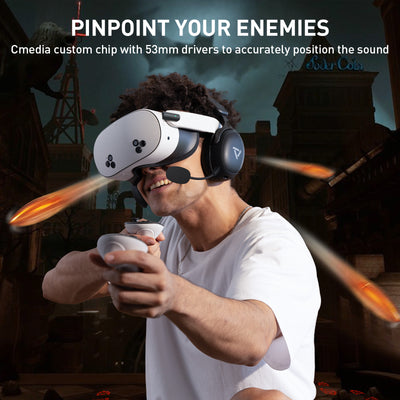PS4/PS5 Accessories
The VEGA series of low-latency headsets can provide PS4/PS5 users with a more realistic gaming experience by reducing the latency of sound transmission. This ensures that the sound you hear is almost in sync with the game screen. It also helps to improve the accuracy of spatial sound effects and enhance the gaming experience. You can choose VEGA T1 wireless earbuds or VEGA Q1 headset according to your preference.


Vega T1 Low Latency Wireless Earbuds
VegaBlast Tech Enhances Your Sound: Vega T1 combines PU+bionic fiber layers, high-purity copper coils, and rare earth magnets for deep bass and expansive sound. PrismXR’s audio tuning delivers clear, high-fidelity...
$69.99
$59.99
Vega Q1 Gaming Headset
Cmedia Custom Chip for Precision Sound Detection - Harness the power of the Cmedia gaming sound card chip to amplify gunfire and footsteps, enabling you to pinpoint enemy locations and...
$59.99
FAQ about PS4/PS5 Accessories
Does PS4 headset work on PS5?
Yes, the PrismXR Vega Q1 Gaming Headset is fully compatible with both the PS4 and PS5. It connects seamlessly via the included 2.4GHz USB dongle, ensuring low-latency audio for an immersive gaming experience. Additionally, the headset supports Bluetooth connectivity, offering flexibility for various devices.
What headset works with PS5?
The PrismXR Vega Q1 Gaming Headset is fully compatible with the PS5. It enhances in-game immersion with directional audio that is perfect for gaming. Up to 65 hours of playtime when the dongle is used in adapter mode. And offers 25ms latency for seamless, real-time audio. Is a great choice for PS5 gamers.
Which PrismXR products are suitable for PS5?
PrismXR offers several products compatible with the PS5, enhancing your gaming experience with advanced audio and connectivity features. Here are the top options:
Vega T1 Low Latency Wireless Earbuds
Vega Q1 Gaming Headset In addition to that, the PrismXR Carina W1 Wearable Power Pak is also compatible with PS5.
Vega T1 Low Latency Wireless Earbuds
Vega Q1 Gaming Headset In addition to that, the PrismXR Carina W1 Wearable Power Pak is also compatible with PS5.
How to connect a wireless Bluetooth headset to a PS5?
The PrismXR Vega Q1 Gaming Headset provides three connection modes:
Adapter mode: Plug the included USB-C dongle into the USB-C port on the front of your PS5, the headset should automatically pair with the dongle.
Bluetooth mode: Double-click the round button to switch to Bluetooth mode, then connect your PS5 with Vega Q1.
3.5mm wired mode: Simply connect using the 3.5mm audio cable that comes with the Vega Q1 headset.
You can connect Vega Q1 with PS5 in any mode you like. One thing to note is that Bluetooth mode and Adapter mode can not be used simultaneously.
Adapter mode: Plug the included USB-C dongle into the USB-C port on the front of your PS5, the headset should automatically pair with the dongle.
Bluetooth mode: Double-click the round button to switch to Bluetooth mode, then connect your PS5 with Vega Q1.
3.5mm wired mode: Simply connect using the 3.5mm audio cable that comes with the Vega Q1 headset.
You can connect Vega Q1 with PS5 in any mode you like. One thing to note is that Bluetooth mode and Adapter mode can not be used simultaneously.
Free Shipping on orders above $15
Shop with Confidence: 100% Money-Back if Unsatisfied
100% Secure Payment via
Official Shopify Payment
Official Shopify Payment