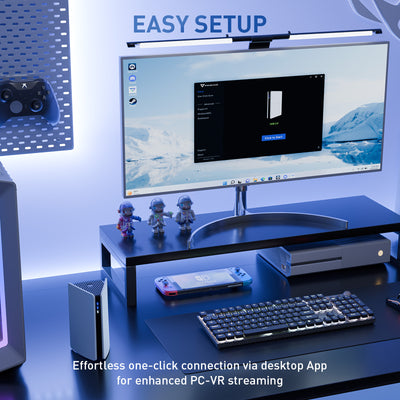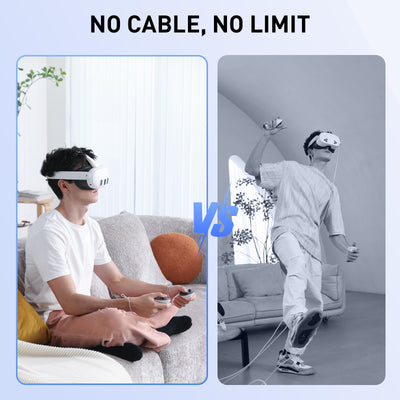Puppis
NETWORK - Fast and stable connection
Puppis is designed for PC-VR streaming, with a focus on network optimization to ensure low-latency, high-bandwidth network connections for a superior VR experience. It also solves complex wiring problems, and its USB connectivity ensures easy setup. Use PrismXR Desktop or Mobile App for control over WiFi to start a unique VR experience.


Puppis S1 AX3000 Specialized Router for PC-VR Streaming
Dedicated Connection by PrismPulse Mode: Puppis S1's uniquely crafted software, propelled by a powerful 1.3GHz Dual-core chipset, bridges your PC and VR headsets such as Quest 2 and Quest Pro...
$79.99
Puppis S1 Lite AX1500 Specialized Router for PC-VR Streaming
High-Speed Cable-Free Streaming: Equipped with Wi-Fi 6 dual-band wireless, the cost-effective Puppis S1 Lite delivers a total network speed of up to 1500 Mbps — 1200 Mbps on the 5GHz...
$49.99
FAQ about Puppis Series
How do you update Puppis S1 firmware?
To ensure you have the best user experience, we strongly recommend that you update to the latest version of the firmware. Typically, your app will get an update alert. If not, you can update manually with Puppis S1 Mobile App by following the steps below:
1. Connect to the Internet - Click Settings icon - Click Firmware version - Click Update.
2. During the upgrade process, the product can still be used, you do not need to stay on this page. The upgrade process takes about 10 minutes. During the update process, the device will be disconnected from the App. Once the firmware update progress is complete (success/failure), the device will automatically reboot, reconnect to Bluetooth, close the app, and reopen it to see if the firmware update is complete.
1. Connect to the Internet - Click Settings icon - Click Firmware version - Click Update.
2. During the upgrade process, the product can still be used, you do not need to stay on this page. The upgrade process takes about 10 minutes. During the update process, the device will be disconnected from the App. Once the firmware update progress is complete (success/failure), the device will automatically reboot, reconnect to Bluetooth, close the app, and reopen it to see if the firmware update is complete.
How to factory reset Puppis S1?
To reset the Puppis S1 to factory settings, you can follow these steps:
1. Take a paperclip or any other item with a diameter of approximately 0.04 inch (1 millimeter).
2. Locate the reset button on the back of the Puppis S1 (labeled "Reset").
3. Press and hold the reset button using the paperclip or item for 10 seconds until all three indicator lights on the Puppis S1 start flashing red. Then release the reset button.
4. The three indicator lights will flash red five times simultaneously, indicating that the Puppis S1 has been successfully restored to factory settings.
Note: Please ensure that the Puppis S1 is in the powered-on state.
1. Take a paperclip or any other item with a diameter of approximately 0.04 inch (1 millimeter).
2. Locate the reset button on the back of the Puppis S1 (labeled "Reset").
3. Press and hold the reset button using the paperclip or item for 10 seconds until all three indicator lights on the Puppis S1 start flashing red. Then release the reset button.
4. The three indicator lights will flash red five times simultaneously, indicating that the Puppis S1 has been successfully restored to factory settings.
Note: Please ensure that the Puppis S1 is in the powered-on state.
What is the bit rate of Puppis S1?
The Puppis S1 is a specialized Wi-Fi 6 (802.11ax) router for PC-VR streaming. It supports a total network speed of up to 3000 Mbps, with 2402 Mbps on the 5GHz band and 575 Mbps on the 2.4GHz band. In real-world PC-VR use, especially with a Meta Quest 3/3s, the actual streaming bitrate supports up to 400~600Mbps, which is more than enough for high-quality wireless VR.
Free Shipping on orders above $15
Shop with Confidence: 100% Money-Back if Unsatisfied
100% Secure Payment via
Official Shopify Payment
Official Shopify Payment