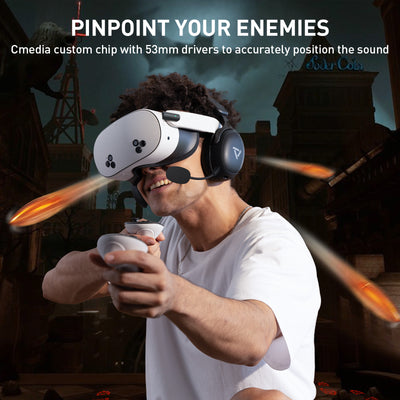IPHONE HEADSETS
Experience the PrismXR iPhone headset—designed for wireless freedom and all-day comfort. Featuring advanced Bluetooth technology and a built-in noise-canceling microphone, it delivers lag-free audio and clear voice pickup. This headset offers immersive sound, ultra-low latency, and comfortable fit. Perfect for gaming, calls, and streaming, it's the ultimate high-performance headset made to pair effortlessly with your iPhone.
Compatibility
-Compatible with iPhone 16 Pro / Pro MaxiPhone 16 / 16 Plus / 16e iPhone 15 Pro / Pro MaxiPhone 15 / 15 Plus, iPhone 14 / 14 Plus / 14 Pro / Pro Max iPhone 13 / 13 mini / 13 Pro / Pro MaxiPhone 12 / 12 mini / 12 Pro / Pro Max iPhone 11 / 11 Pro / Pro MaxiPhone XR / XS / XS MaxiPhone X / 8 / 8 Plus
Advantages
- Effortless plug-and-play. Experience pinpoint audio with Cmedia chip, up to 85 hours of battery, AI noise-canceling mic, and ultra-low latency for smooth gaming and chat.
How do I use the Vega Q1 low latency wireless earbuds with my iPhone?
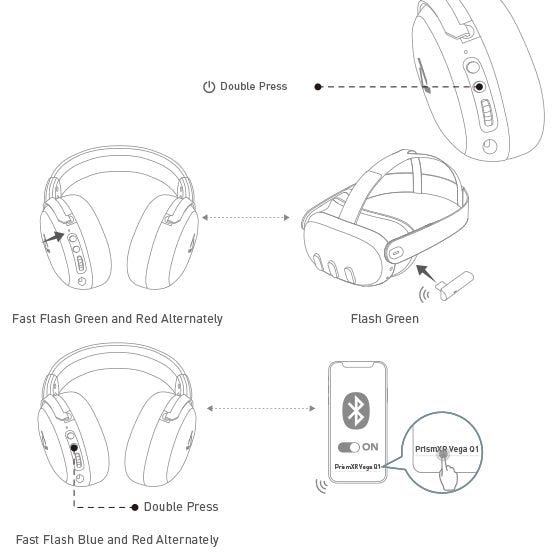
Pairing with Dongle
1. Turn on the headset, it will automatically enter dongle pairing mode, and the LED indicator will fast flash green and red alternately.
2. Turn on the dongle by plugging into the VR headset, its LED indicator will also flash green.
3. The headset will automatically connect with the dongle.
Pairing with Bluetooth Device
1. Turn on the headset and double press the Power button to switch to Bluetooth mode. The headset will automatically enter Bluetooth pairing mode, and the LED indicator will flash blue and red alternately.
2. Turn on the Bluetooth in your phone's Settings.
3. Select "PrismXR Vega Q1" from your device's Bluetooth list to connect.
4. The headset will connect to the Bluetooth device.
Frequently Asked Questions
1. How to connect a Bluetooth headset to an iPhone?
To connect a Bluetooth headset to your iPhone, follow these steps:
- Put your headset in pairing mode: Refer to your headset's manual for specific instructions.
- On your iPhone, go to Settings > Bluetooth and ensure Bluetooth is turned on.
- Select your headset from the list of available devices.
- Enter a PIN or passcode if prompted.
2. What are the wireless headsets with a microphone for iPhone?
Wireless headsets with a microphone for iPhone are Bluetooth-enabled earphones or headphones that let you make calls, listen to music, and interact with Siri without wires. Like Vega Q1.
3. Does any wireless headset work with an iPhone?
Most Bluetooth wireless headsets are compatible with iPhones, as they adhere to standard Bluetooth protocols. However, for optimal performance and access to features like Siri integration or battery status indicators, headsets designed specifically for iOS devices, such as Vega Q1, are recommended.
4. Does the iPhone headset have noise-cancelling?
Yes. For example, PrismXR Vega Q1 is a wireless headset for iPhone that offers a detachable microphone with AI noise reduction capabilities. Q1 utilizes artificial intelligence to reduce background noise during voice communication, ensuring clearer audio transmission. It’s an ideal choice for iPhone users.